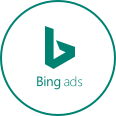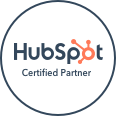Do you focus exclusively on video campaigns when planning YouTube advertising for your business? Video ad campaigns are more powerful than ever and Google Ads support video campaigns at each stage of the funnel. Google Ads Display and Discovery Ads are both image-based formats. If you’ve been overlooking Google Discovery, you may be missing opportunities to scale campaigns beyond YouTube.
Benefits of Discovery Ad Campaigns
Using Discovery Ad campaigns, you may be able to reach as many as 3 billion people across multiple Google platforms such as Gmail Social Tabs, Gmail Promotion Tabs and YouTube Watch Next feeds along with YouTube home screen. You don’t need to create multiple campaigns for different placement because a single campaign is delivered across Discover, Gmail and YouTube. It’s a great way to save time so you can focus on the bigger picture.
Machine learning is behind Discovery campaigns, allowing you to easily reach prospects who are likely to have an interest in what you have to offer. Discovery doesn’t target just top of the funnel. It can also be used to reach those in the middle and bottom of the funnel. Whether you’re looking to generate leads or get conversions, you can create Discovery campaigns that align with your goals.
Many new capabilities have been added to Discovery Ads since they first launched in 2019. Many of the newest capabilities are especially beneficial to eCommerce advertisers and bottom of the funnel targeting. Product feeds can be linked to Google Merchant Center, and many advertisers are finding that this is leading to greatly improved conversions.
Setting Up Google Discovery Ads
From your Google Ads account, create a new campaign and choose your objective. Specify whether your goal is sales, traffic or leads. Once you’ve chosen your objective, you’ll have a chance to review. Choose Discovery from the campaign type panel. If you’re running an eCommerce campaign, choose campaign with product feeds.
Configure your campaign-level settings and confirm your conversion goals. Select the location you want to target. Not many bidding options are supported and you may not be able to change the default option, but you can opt into target cost per action by checking the box shown. A recommendation is autogenerated to help you set your bid. Set your daily budget.
Discovery campaigns start right away and run indefinitely, but you can choose a start and end date in Settings. You can also choose to have ads run during specific dates and times. Targeting can be set automatically or you can add signals to have more control over who sees your ads. For example, you can choose YouTube users, customers with specific intent and those who fit into specific demographic groups. You can also exclude lists you don’t want to target. Choose images to use in your ads and check your call to action. Run your ads and analyze results.
There are plenty of ways to use Google Discovery to improve your YouTube campaigns. Reach out to the experts at Softline Solutions for help getting the best results in growing your online presence and business.