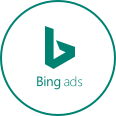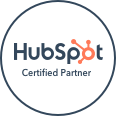When it comes to creating some visibility for small business, you’ve probably spent a lot of time making sure that Google thinks that you and your business are the next best thing to sliced bread. However, it’s important to realize that not only is Google not the only name in the game when it comes to local Internet search, more and more people are using other search engine platforms to find solutions to their problems, including Microsoft’s latest contribution to computing: Bing. Bing started from humble beginnings, but has become a powerhouse in the Internet search engine game along with providing many other valuable services that many small businesses are simply not taking advantage of.
When it comes to creating some visibility for small business, you’ve probably spent a lot of time making sure that Google thinks that you and your business are the next best thing to sliced bread. However, it’s important to realize that not only is Google not the only name in the game when it comes to local Internet search, more and more people are using other search engine platforms to find solutions to their problems, including Microsoft’s latest contribution to computing: Bing. Bing started from humble beginnings, but has become a powerhouse in the Internet search engine game along with providing many other valuable services that many small businesses are simply not taking advantage of.
For example, did you know that Bing has a robust local search engine that can help you get your small business in front of hundreds if not thousands of local potential customers? It’s true. Dr. Qi Lu explained in a Search Marketing Advanced show in Seattle the benefits that Bing offers to small businesses through its various local SEO tools.
Bing has created one of the most robust local search indexes on the Internet today, meaning that if you aren’t in it, you are missing out. The main element that makes Bing a standout in the end user’s ability to take their local search down to details such as consumer rating, price, style of food served, payment options, parking options and more. Users can filter search results based on price, atmosphere, food options and more, providing greater versatility than Google’s local search options.
Are you ready to take advantage of Bing’s local search index? Here’s how you do it:
To begin, you’ll sign in with your Windows ID and then begin completing your basic profile information such s your business name, address, phone number, email address, website address, hours of operation, payment methods accepted, and even pictures of your business. You can then add additional details like your company’s slogan or tagline, what your business offers in terms of products or services, what brands you represent, specialties, other languages spoken, what your parking situation looks like, etc. The more complete your profile is, the more value it will have to your customers, so provide as many details as possible.
Next, it’s time to select categories for your business to reside in. You can choose up to 6, based on associated keywords that represent what your business actually does. Then you can offer additional information regarding your business. For example, if you are a restaurant, you can indicate whether it is a casual environment or a more formal one. You can also offer pricing information, features, etc. This is the most important part of your profile, so don’t skimp here.
Last but not least, you add your business location to the Bing Map, fixing the pushpin indicator so that customers will be able to find you using Bing Maps. And then you submit. It’s really that simple to take advantage of Bing’s very powerful local search index.