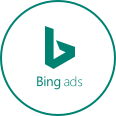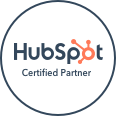LinkedIn hasn’t always allowed the use of hashtags, and clickable hashtags weren’t allowed on this platform until 2016 even though LinkedIn has been around since 2003. Hashtags do work on LinkedIn and can be added to published articles, status updates, comments, or business pages. Just like Instagram or Twitter, a hashtag can be a combination of letters or numbers that follow the pound sign. (#) You can browse hashtag feeds to see what discussions are going on around specific topics.
How Do You Add a Hashtag to a Status Update or Article on LinkedIn?
Hashtags can help you reach people who are likely to be interested in your content. You can add a hashtag to a status update at the end of your post simply by typing the pound sign and the topic. Once you start typing, hashtag suggestions are autogenerated. Another option is to click on the “Add hashtag” button on the left-hand side of your post at the bottom.
If you’re adding an article to LinkedIn Pulse, click “Write an article” on the status update field. Hashtags can be included in the body of the article or at the end. Once the article is ready, click Publish. A pop-up window appears instructing you to tell people what your article is about. Write a short description and include hashtags.
If you have a business page, you can help make it discoverable by adding hashtags. To do this, from the business page’s home page, click hashtags on the bottom right.
Benefits of Using Hashtags on LinkedIn
Hashtags can help you maximize the reach of your content. Better discoverability means increased engagement, which gives you an opportunity to gain meaningful connections and establish credibility.
While it can be tempting to add dozens of related hashtags, for best results, use three hashtags at a time. This gives you a chance to use more than one keyword, but with only a few hashtags, you won’t look spammy.
What Hashtags Should You Use?
LinkedIn is a professional platform, so you may not want to use exactly the same hashtags you use on other platforms. One place to look when deciding which hashtags to use is LinkedIn’s Discover More page. From your computer, this is at the bottom left-hand side. If you’re using mobile, it’s on the top left after you click your profile picture.
Use a mix of different types of hashtags including trending hashtags. See which ones help you reach your audience and lead to engagement. Watch what hashtags other content creators in your industry are using and what kind of response they’re getting.
Grow Your Online Presence
Organic social is a great way to engage your audience and build your brand by investing time rather than money. Don’t overlook LinkedIn when using organic social to grow your online presence. Need help building your business with organic social? Softline Solutions can help you reach, keep and convert your audience using interaction best practices. Contact us today to learn more.